After watched it, I decided to make a subtitle for this movie. I can understand what the characters say but in not exact words. I tried to find the English full final script which was on Blender.org server. Unfortunately, it's not there anymore. Anyway, I'm lucky enough to find it on Google cache server and then I can release my Thai subtitle using Ksubtile on my Kubuntu box.
The translation was not difficult as it's just plain English. However, to sync subtitle to movie was a pain. For 10+ minutes movie, I had to use more than 5 hours to sync the subtitle - -' (My first time, though. It may improve as I have more experience.)
Anyway, you can download subtitle file here (Please save target as...). Many thanks to Khun wd for hosting my files :) (Sorry for bothering you so much).
To use subtitle with VLC:
- Firstly, fire up your VLC program.
- Next, from menu File, select Open File...
- Open an AVI file and tick "Use a subtitle file" and browse to open a subtitle file (*.srt).
- Click "Advanced settings" and choose subtitle encoding as utf-8 (or default)
- Click OK and OK then enjoy Elephants Dream with Thai subtitle :)
- For first time user, you may have to set font for displaying subtitle. You can find it in Settings > Preferences > Video > Subtitle/OSD > Text renderer.
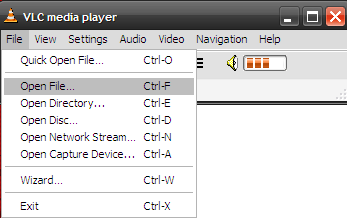
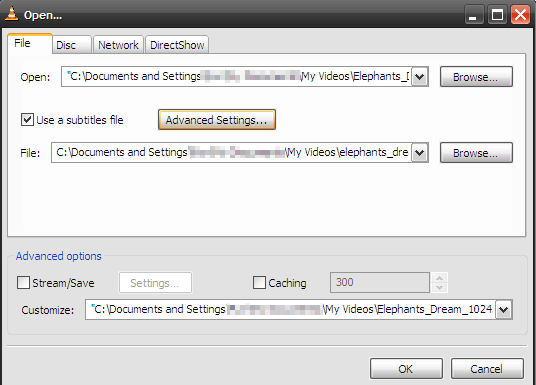
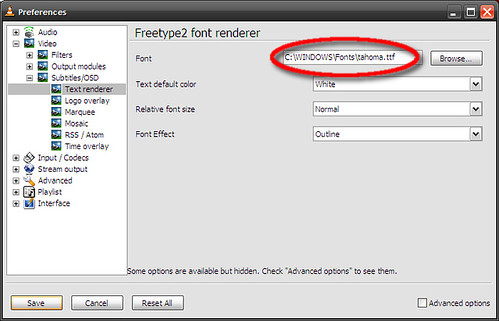
1 comment:
อ่ะ ทำตั้งนานพึ่งรู้ว่าต้องเปลี่ยน font เ้ป็น Tahoma ด้วย = ="
Post a Comment