There're almost no "Med" topics in this blog... Maybe... I should consider to change its name -_-'
Sunday, October 30, 2005
KDE l10n Episode 1
ด้วยความที่อยู่ไม่สุข (จริงๆ ว่างมาก เพราะตามท่านผบ. มาอยู่ออสเตรเลีย) ก็เลยติดต่อคุณโ่ด่งอะว ่า อยากช่วยแปล KDE คุณโด่งก็ดีใจหาย อุตส่าห์ช่วยติดต่อโน่นนั่นนี่ แต่ก็มีอุปสรรคพอสมควร เช่น ติดต่อ Coordinator ไม่ได้, ติดต่อขอ account สำหรับทำงานก็ไม่ได้ เพราะทางโน้นงงว่า ทำไมต้องมีหลาย account ทีนี้คุณโด่งก็เลยให้ account ของตัวเองมา และเป็นการใช้ version control ด้วยโปรแกรม Subversion (svn) ซึ่งผมเองไม่มี (แถมยังโง่ๆ เรื่อง version control ด้วย) ก็เอ้า ไปดาวน์โหลดมา แล้วอ่านคู่มือเ ล็ก น้อย (มันเยอะ) ก็สามารถคอมไพล์และติดตั้งได้ แต่ปรากฏว่าใช้เวอร์ชั่นเก่าไป มีปัญหากับ SSL อีก ก็ไปโหลดมาคอมไพล์ใหม่เป็นเวอร์ชั่นล่าสุด (1.2.3) ทีนี้โอเค สามารถเข้าไป check out ไฟล์ต่างๆ ใน repository ได้
ปัญหายังไม่จบ ผมใช้ Yoper 2.1 (KDE 3.3.2) และไม่มีเครื่องมือในการจัดการกับไฟล์ .po เอ้าที่ดูก็ Kbabel นี่แหละ ดี แต่มันดันบอกว่าเวอร์ชั่นล่าสุด (1.10.1) นั้นถูกรวมเข้าไปกับแพ็คเกจ kdesdk ตั้งแต่ KDE 3.4.1 ไปแล้ว ถ้าต้องการโปรแกรมเดี่ยวๆ ให้โหลดเวอร์ชั่นเก่า (1.2) เอาก็เอาวะ เวอร์ชั่นเก่าก็ได้ โหลดมาเสร็จคอมไพล์ --- ไม่ผ่าน -_-' ทีนี้ทำไงหล่ะ ก็เลยเอา PCLinuxOS LiveCD ที่เคยโหลดมาใช้ (KDE 3.4.1) ยัด libthai กับ font ไทยเข้าไป เปลี่ยน locale อีกหน่อย อืมมี Kbabel พอดี ก็นั่งๆ ทำไป แต่ต้องทำงานเป็น root มันถึงจะ save งานได้ แถม ใช้ svn ไม่ได้อีก -_-' (ลอง chroot กลับไปที่ Yoper แต่มีปัญหาอะไรซักอย่างทำให้เข้า repository ไม่ได้) นอกจากนี้ ถ้าจะทำงานก็ต้อง set ใหม่อีก ไม่เอาละ มีวิธีอื่นไหมนี่??
และแล้วก ็เริ่มมีความคิดบางอย่าง ก็เลยไปโหลด kdesdk package ของ 3.4.3 มาซะ แล้วก็เอามาคอมไพล์เฉพาะ Kbabel (run configure รวม แล้ว make && make install เฉพาะ kbabel) ได้ผลเว้ย มีเครื่องมือใช้งานแล้ว แล้วก็ลงมือเริ่มนั่งแปล...
Wednesday, October 26, 2005
Apple's iTunes Music Store Australia
นอกจากนี้ก็มีบัตรเติมเงิน iTunes music ด้วยมีราคา 20, 50 และ 100 ดอลล่าร์ออสเตรเลีย



ชอบความคิดในการทำการค้าของ Apple (Steve Jobs ด้วย) มันดูยุติธรรมดี แต่ยังไม่มี iPod เลยอ่ะ T-T อยากได้!! (ท่านผบ. อนุมัติแล้ว แต่ก็ยังสองจิตสองใจ เพราะต้องใช้เงินอีกเยอะ)
ปล. ถ้าจะซื้อ iPod ก็จะซื้อที่นี่แหละ ใช้สิทธิ์ท่านผบ. ที่เป็นนักศึกษาซื้อราคานักศึกษาซะ ลดมาอีก 50 เหรียญ
ปล. 2 ไม่ได้ค่าโฆษณาเลยนะเนี่ย...
At last, Apple has opened iTunes music store in Australia. After the launch of the new iPod (5G) which can play video files, iTunes music store was improved to sell TV series episodes (Lost, one of the hit TV series in Australia) and music video as well as songs in various categories. In Australia, the price for a song is AU$1.69 whereas you have to pay AU$3.39 for a music video. The songs purchased on-line can be burnt to CDs or kept on your system forever, no expire.
Nevertheless, the price you have to pay for a full album is sometimes equal to buy an original CD but there's no CD, booklet, box, etc., just files. So, I think that it may worth purchasing a CD if you want a full album. In contrast, you may want only specific titles and it is a good idea purchasing them on-line.
Furthermore, Apple also sells iTunes music card in Australia. There're 20, 50 and 100 dollar cards to be sold in many outlets such as supermarkets, superstores and department stores as well as Apple Centre.
I like marketing idea of Apple (also Steve Jobs). It looks fair for both customers and artists and encourages customers not to support the pirate ones.
PS. I still have no iPod T_T (but my boss says okay if I have one).
PS2. If I buy an iPod, I'll buy here because of student (my boss) price. It's AU$50 off.
Tuesday, October 25, 2005
Access ReiserFS from Windows
ทีนี้พออยากจะเอา ไฟล์อะไรซักอย่างที่อยู่ใน linux (ใช้ ReiserFS) มันก็ต้อง boot ใหม่เข้าๆ ออกๆ แถมเขียนใส่ ntfs ก็ไม่ได้ ที่ผ่านมาใช้วิธีเขียนลงเครื่องทูนหัวที่ต่อ lan ด้วยกันผ่าน SMB ก่อน แล้วบูตเข้า Windows ก็อปไฟล์มาอีกที เฮ้อ... (ลำบาก)
ทีนี้เดาได้ว่าปัญหานี้คงมีคนประสบพบเจอ และคงหาทางแก้ไว้แล้ว ก็ปรึกษาลุง google ได้ผลก็เอา entry แรกนี่แหละั, rfstool อ่านๆ ดูก็เป็นโปรแกรม command line สำหรับเข้าไำปดูและก็อปปี้ไฟล์ออกมาได้ แต่เขียนไม่ได้ ไม่เป็นไร ไม่ต้องการเขียน ReiserFS จาก Windows อยู่แล้ว แค่นี้ก็เหลือแหล่้ โหลดมาเรียบร้อยก็ทดสอบดู แตกไฟล์ zip ก็ใช้ได้เลย เปิด terminal เอ๊ย Command prompt แล้วยัด path ที่อยู่ของโปรแกรมเข้าไปก่อน แล้วก็เรียก rfstool อ้าว ครั้งแรกไม่ขึ้น มันบอกว่าให้ระบุ disk กับ partition ด้วย พร้อมบอกด้วยว่า reiserFS อยู่ partition 8 ก็เอ้า ใส่ option :
C:\>rfstool -p0.8 # -p เป็น option ระบุไดรว์ฟ คั่นด้วยจุดแล้วตามด้วย partition

ที นี้ มาแว้วว!! ดู root directory ของ partition ที่เป็น reiserFS ได้ ลองใช้คำสั่ง rfstool ดูอีกที ทีนี้ขึ้นเลยไม่ต้องระบุ drive แล้ว ก็ลองก็อปปี้ไฟล์ต่อ
C:\>rfstool cp /home/myname/hello.py c:\downloads\hello.py
Got newstyle partition information, assuming Window XP
about to copy /home/myname/hello.py -> c:\downloads\hello.py...found
Retreiving a total of 123 bytes
done.

ฮ่า ! copy ได้สำเร็จ ถ้าชื่อไฟล์ยาว มี space คั่นก็ใช้ double quote ครอบซะ นอกจากนี้ลองดูที่ด้านล่างของ page อืมมีคนเขียน GUI frontend ด้วย เอามาใช้ซะเลย Yet Another ReiserFS GUI (YAReG) ดูเหมือนเขียนด้วย C# ที่ต้องใช้ .NET framework ก็ไม่เป็นไร เคยโหลด .NET มาแล้วใช้ได้เลย
ก็ บอกแล้วว่าเป็น frontend ดังนั้นจึงต้องการ rfstool ด้วย โดยให้ไฟล์เรียกโปรแกรมอยู่ที่เดียวกับ rfstool ทีนี้ เราสามารถลากไฟล์จาก ReiserFS มาใส่บน windows ได้เลยไม่มีปัญหา โหะๆ ง่ายขึ้นเยอะ

ทีนี้ก็สามารถ share ไฟล์ระหว่า file system ได้แล้วไม่มีปัญหา ถึงจะเขียนไม่ได้ก็ OK
หมายเหตุ rfstool สามารถแจกจ่ายได้ภายใต้ GPL ส่วน YAReG เขาให้แจกจ่ายแบบ free distribution เฉยๆ ไม่ได้บอกว่าเป็น GPL
Sunday, October 23, 2005
TMI 2005
ก็ตามปกติ... เคยไปร่วมงานมา 2 หน ก็ไม่ค่อยมีอะไรแตกต่างจากเดิมนัก คงมีบูธโชว์พวกอุปกรณ์ server, ระบบ software โรงพยาบาล, ขายคอมฯ บ้างนิดหน่อย และที่ขาดไม่ได้ก็ HospitalOS (ออกเวอร์ชั่น 3 แล้ว)
นอกจากนี้ก็มีการเสนอ paper ผลงานการวิจัยบ้าง เกี่ยวกับเรื่องการประยุกต์เทคโนโลยี ยกตัวอย่างเท่าที่เคยไปร่วมงานมาก็เช่น image processing สำหรับฟิล์ม X-ray, รูปแบบข้อมูล ฯลฯ
แต่ที่เห็นแล้วรู้สึกขัดใจหน่อยๆ ก็คือ ทำไมต้องส่งผลงานทางวิชาการเป็นไฟล์ Word ด้วยวะ?? -*- ถ้าไม่อยากใช้ OpenOffice (Open document, sxw) ก็ใช้เป็นพวก rtf ก็ได้ อะไรที่มันเปิดอ่านได้เป็นกลางๆ ทำไมต้อง Word ด้วยวะ?? ถึงจะเป็นหมอ ก็ไม่อยากจ่ายเงินซื้อ Office ทีละ 15000 เหมือนกันนะ
Thai Medical Informatics Soceity (TMI) will hold the academic conference on 7-9 Dec 2005 at Chiangmai. The theme of this conference is "IT for Quality". I've already seen the topics in this conference; there's no much change from last time I participated. The issue about data standard, DRG; ICD; EMR, IT application including Linux and opensource are discussed everytime the conference held. Of course, most of the participants support opnsource.
Furthermore, the Medical Informatics research paper, the things about IT and medical application such as image processing for X-ray film, Cluster server, etc... will be presented in this conference as well. I'm glad to see that Medical Informatics in Thailand is still going on despite some data standard issue -_-'.
One thing that annoy me is that the papers (or abstracts) have to be sent to the organiser (to be prepared as conference documents) as Word Document format. There are some central formats such as Rich Text Format (rtf) to be used if you don't like OpenOffice (Open Document or sxw), why Word? We shouldn't stick to the proprietary format and use the global standard for file exchange.
Saturday, October 22, 2005
Office Again!
วิธีทำก็ง่ายๆ
- import กราฟ (copy) เข้ามาก่อนโดยเลือกให้ import as picture
- คลิกขวาเลือก Edit picture แล้วตอบ OK เมื่อมันถามว่าจะให้เปลี่ยนเป็น drawing object ไหม
- แล้วก็ ungroup
- แก้ไขแต่ละ element ได้ตามสะดวก
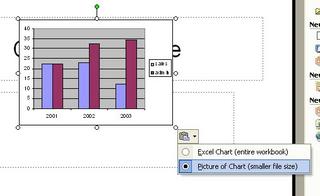
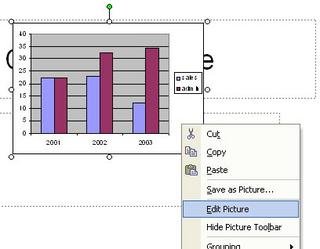

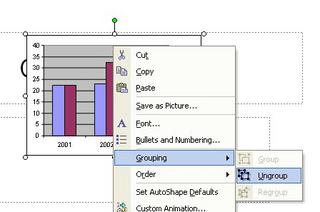
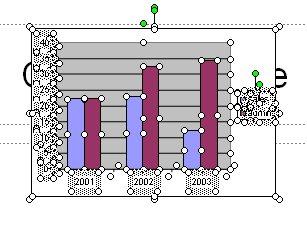 blog ไว้กันลืม เพราะต้องทำอีกเยอะ -_-'
blog ไว้กันลืม เพราะต้องทำอีกเยอะ -_-'According to my last post, I still have to use Office as my authoring tool for my honey's paper so far. After she sent the PowerPoint file of result with charts , her supervisor had many comments on the charts and it's my job to edit them -_-'. I did embed the chart to the PowerPoint slide as picture format not the excel object but surprisingly, my honey did observe that the charts in the return file were edited partly as an example (for me to correct them all). How did he do that!?
So, I have to look at it and see what was happened. The chart was converted to PPT Drawing objercts that were grouped together. After ungroup them, the chart was separated to many lines, boxes and text boxes so that it is quite easy to adjust these chart elements without hassles of excel object. Of course, I did try it in the Word document and it works. And it is the reason that why the charts in other lab group colleagues' presentation slides were strangely dismembered to small elements (I did think that they draw them themselves at the first place -_-", what a very stupid thing).
The steps to achieve this are:
- Import (copy) the chart from Excel as picture
- Right click at the chart and select "Edit Picture" and OK when PPT ask if it will convert the picture to drawing object
- Ungroup them
- Edit each element as you wish
Monday, October 17, 2005
เศร้า
หุหุ ไม่รู้จะรู้สึกกับตัวเองยังไงดี อาจจะอ่านหนังสือน้อยไปหน่อย ที่เจ็บใจก็คือ คะแนนรวมมันผ่าน แต่คำถามที่เป็น Mastery หรือ Critical question (ซึ่งก็คือ เป็นคำถามที่ หากผิดทำให้ผู้ป่วยเสียชีวิต หรือพิการ หรือเสียโอกาสในการรับการรักษาแต่เนิ่นๆ พูดง่ายๆ ก็คือ เป็นคำถามที่หมอในออสเตรเลียควรจะ"ต้อง"รู้) มันต่ำว่าเกณฑ์นิดเดียว ถ้าตอบถูกอีกซัก 2 ข้อ อาจจะ่ผ่านก็ได้
เซ็งชีวิต แต่ก็ต้องสู้ต่อไป อ่านหนังสือเพิ่มขึ้นไปอีก แล้วไปสอบใหม่ (ค่าสอบก็ไม่ได้ถูกๆ ตอนนี้เสียตังค์ฟรีๆ ไปแล้วเกือบ 5 หมื่น สมน้ำหน้าตัวเองดีไหมเนี่ย)
หึหึ สู้ต่อไปไอ้มดแดง...
Thursday, October 13, 2005
It comes again: New iPod!!
อูย... จะเป็นทาส Apple เต็มตัวแหล่ว -_-'
ปล. เมื่อไหร่มันจะเล่นไฟล์ ogg ได้ซักทีวะ
 Apple has introduced new iPods (with new iMac) yesterday. Now, they come with the same storage sizes (30 and 60 GB) but are thinner and improve the screen size to 2.5" (widescreen) with video playback ability at the same price, start at US$299. It is very passionate for Apple fans. But for me, I'd like to have one of them but I have no money ... T^T...
Apple has introduced new iPods (with new iMac) yesterday. Now, they come with the same storage sizes (30 and 60 GB) but are thinner and improve the screen size to 2.5" (widescreen) with video playback ability at the same price, start at US$299. It is very passionate for Apple fans. But for me, I'd like to have one of them but I have no money ... T^T...PS. When does the Apple's iPod play the ogg files? If it can do that, iPod will be the perfect portable media player (it is not only an MP3 player anymore).
Wednesday, October 12, 2005
Where's Med??
ไม่ค่อยได้ติดตามข่าวสารด้านการแพทย์เลยวุ้ย ความรู้มันจะถอยหลังลงคลองหมดแหล่ว จริงๆ ตามที่รักมา อยู่ Australia ก็อยากจะเรียนอะไรสักอย่างกลับไปเหมือนกัน แต่ไม่ีมีตังค์ ค่าเรียนมันแพง คงต้องสอบ license ให้ได้ ทำงานเป็นหมอสักพัก แล้วค่อยหาเวลาเรียน ที่คิดๆ ไว้ก็คือ Health Informatics หรือ สารสนเทศสุขภาพ (ฝั่งอเมริกาเรียก Medical Informatics, เวชสารสนเทศ) อืมเอาไว้มีอารมณ์เดี๋ยวหาข้อมูลมาลง Blog ดีกว่า หุหุ
ง่วงแล้ว ... ไปนอนละ
ปล. ตอนนี้ไม่มี bilingual นะจ๊ะ
Sunday, October 09, 2005
Tools for paper authoring: Why M$?
เรื่องก็คือว่าใน Paper นี้อุดมไปด้วยกราฟผลการทดลอง และรูปที่ถ่ายจากกล้องจุลทรรศน์ ซึ่งเป็นที่แน่นอนว่าเครื่องมือที่ใช้ในการนิพนธ์ paper ชิ้นนี้ก็คือ M$ Office (ที่คุณก็รู้ว่าได้มายังไง) นั่นเอง ซึ่งใครที่เคยจัดหน้าเอกสารด้วย Office มาก็คงรู้ว่ามันสร้างความหัวเสียให้มากแค่ไหน กับความฉลาดเกินไปของมัน ทีนี้คือ ป๋า ก็ใช้ Office 2003 (University license) ในการทำงาน ตรวจทานและแก้ไขด้วยเหมือนกัน ผมเองก็ไม่รู้ว่า แล้ว format ที่จะต้องส่งให้กับทางวารสารมันเป็น .doc ด้วยหรือเปล่า แต่ยังไงๆ ตอนนี้ก็ต้องใช้มันไปก่อน -_-' เป็นอีกเหตุผลที่ทำให้ช่วงนี้ไม่ค่อยได้เข้า Linux
ที่รักต้องการให้ ฝัง chart object ลงไปในเอกสารด้วยเหตุผลที่ว่ามันสามารถแก้ได้เลย (แต่ตอนแก้มันไม่ update ไฟล์ต้นฉบับให้ด้วยหวะ หรือกลับกัน) โอเค, ทำให้เพราะเผื่อส่งไฟล์ให้ป๋าจะได้ไม่ต้องส่งไปหลายไฟล์เดี๋ยวป๋าหาไม่เจอ แล้วหัวเสีย แต่ทีนี้ก็จะมีเรื่องให้แก้กราฟตลอดทั้งความผิดผมเอง (ใส่ค่าผิด) ทั้งป๋าสั่งให้เปลี่ยนหรือเพิ่ม ทั้งที่รักไม่พอใจแล้วให้เปลี่ยน กราฟที่จะต้องใส่ลงไปนี้เป็นกราฟที่ต้องใส่ค่านัยสำคัญทางสถิติไปด้วย ดังนั้นไม่ได้มีแค่กราฟ แต่จะมี text และ object ต่างๆ อยู่ในกราฟด้วย พอถึงเวลาแก้กราฟ เอาล่ะสิ! ตัวสัญลักษณ์เบี้ยว, error bar หาย, scale เปลี่ยน, แก้เสร็จ dimesion (กว้าง x ยาว) เปลี่ยน (object ที่ import เข้ามามัน fix ขนาดไม่ได้ไม่รู้ทำไม) จัดใหม่ โว้ย! เบี้ยวอีกแล้ว T-T... เอ้าจัดเข้าที่ได้เรียบร้อย พอ print เบี้ยวอีก ที่สำคัญ เป็นทุกครั้งที่แก้กราฟ ตอนนี้ดีหน่อยที่แยกส่วน text กับ figure ออกจากกัน แต่ก็ยังมีปัญหาทำให้อารมณ์เสียอยู่ดีและเป็นสาเหตุที่ทำให้ผมอิดออดไม่ค่อย อยากทำงานให้ที่รัก (หาข้ออ้าง.. หุหุ) แต่มันก็ไม่มีวิธีแก้ (หรือผมหาไม่เจอ) บางทีรู้สึกว่า import เข้ามาเป็นรูปแล้วพอมีปัญหาก็ไปแก้กราฟ แล้ว import อีกทียังรู้สึกไม่หัวเสียเท่านี้เลย (ความรู้สึกส่วนตัว)
เอาหล่ะ บ่นมามากเรื่องของเรื่องก็คือ อยากมีเครื่องมือที่มันสามารถทำงานแบบนี้ได้ง่ายๆ หน่อย แบบให้เรามีสมาธิกับการเขียนเนี้อหา โดยไม่ต้องมายุ่งเรื่องจัดหน้าแบบนี้ T-T มีเครื่องมือในการแก้ไขกราฟหรือรูปโดยที่มัน fix ขนาด จัดแล้วจัดเลยไม่ต้องไปยุ่งกับมันอีก หรือมี format ให้เลือกน้อยๆ ปรับได้นิดหน่อยจะได้เหมือนๆ กันให้หมด (ข้อเสียของการยืดหยุ่นเกินไป) ถ้าจะให้ดีควรมี format กลางสำหรับสิ่งพิมพ์สำหรับวารสารไปเลย ให้เป็น Open format นะ แต่แบบ LaTeX (ดู presentation ของคุณเทพละกัน) มันก็ command ไปหน่อย learning curve สูง จะบอกให้ใครๆ มาใช้ไอ้นี่รวมทั้งที่รักด้วยมีหวังไม่ยอม, OO.o ก็ยังไม่สมบูรณ์ ลองพยายามทำกราฟใน calc แบบ excel ก็ไม่ไหวแล้ว เท่าที่ลองตอนนี้ก็คือ โปรแกรมพวก DTP แบบ Scribus เนี่ยแหละรู้สึกดีที่สุดถึงต้องจัดหน้าเอง แต่ไม่อารมณ์เสีย (ยกเว้น Segfault เป็นระยะๆ) พิมพ์เป็น PDF ก็ได้ แต่ก็อีกแหละ มันไม่มีใครใช้นี่หว่า ไหง Format ในการส่งงานถึงต้องเป็น .doc ด้วยนะ ใครมีอะไรดีๆ ก็แนะนำหน่อยครับ
ขอจบดื้อๆ แบบนี้เลยละกัน
My honey is a PhD student preparing to publish a paper of her project. It is a part of her PhD program and thesis having to be accomplished. She has to see her supervisor once or twice a week (with me) to get the paper to be examined and edited. Okay, I have to help her in some kinds of work such as creating the chart, running the statistic, etc...
This paper is full of charts (with statistical marking) and pics taken from microscope. The tool used to author this paper, guess it!, yes, is M$ Office (you may know that how can I obtain it!). Almost everyone who's ever used this program to lay out the documents knows about difficulty to accomplish the work due to "its smartness". The problem is that her supervisor (maybe everybody in the University) uses Office 2003 (University license) to do his work and edit this paper. I don't know what is the file format used by journal publisher. Is it ".doc" file?
My honey wants the chart objects (from excel) to be embedded to the Word document with the reason that it may be easy to edit the charts in the document (but when I edited them the original were not updated or vice versa). Okay, I do that due to convenience of her supervisor to look at only 1 file. After that, there are some reasons to edit them frequently including my mistakes (wrong entry), her supervisor comments and her desires. These charts are not only plain bar geaphs or line graphs but also include many texts and objects because it have to display the significant level of the result. When I edit them, I found so many problems that upset me like displaced symbols, missing error bar, altered scale, altered dimension after edited (I don't know why imported objects like chart object can't be size fixed). I have to correct them again and again as well as correct the text lay out T-T. The point is that they behave like this everytime I do. Now, it is better because of text and figure separation. However, I still am upset when the graphs have to be edited.
In conclusion, I want a (or more than one) program(s) that let us concentrate to the content of the paper not the page layout. It should have some tools to create, edit and manage charts and figures including bibliography (or citation) management. It should not have so many options or formats so that users will be confused and use most of their time to adjust these options. An idea of central format for paper publishing so that everybody who wants to publish his or her works has to use it is very good and should be an open format. I have researched many open source programs and no one meet these requirements. One of the examples, LaTeX, the typesetter, is quite hard to use due to its syntax and commands and has high learning curve. I can't convince my honey or anyone to use this. OO.o is not completed yet; I try to create a graph using calc but it can't be compared to excel. This time, the best one is Scribus, the DTP software. Although I have to lay the page out myself, this program provides very good tools that is easy to use and does not upset me while working (except some segfaults) and can print out to PDF. But no one uses this program T-T.
Thanks for reading.
Monday, October 03, 2005
Wireless: Linux > Windows ??

อารัมภบทมาซะนานที่ต้องการจะเขียนจริงๆ ก็คือว่า สังเกตการใช้งาน wireless ทั้งบน Windows และบน Linux (Yoper) แล้ว ทำไมบน Linux ดูเหมือนจะรับสัญญาณได้ดีกว่าฟระ ทั้งๆ ที่ก็ใช้เครื่องเดียวกัน wireless ก็อันเดียวกัน ไดรเวอร์ก็อันเดียวกันอีกต่างหาก (ndis + ndiswrapper) ที่บอกแบบนี้ก็เพราะว่า ถ้ายก laptop เข้าห้องนอน ซึ่งมีกำแพงกั้น 2 ชั้น บน Windows เนี่ย สัญญาณจะเหลือ ~ low หรือลงไป very low บางทีหลุดเลยด้วยซ้ำ แต่บน Linux ดูด้วย iwconfig แล้ว หรือรวมทั้ง kwifimanager ด้วยก็ปรากฎว่า Link Quality อยู่ที่ 90-100 ทั้งในห้องนอนและที่อื่นๆ ในบ้าน ที่สำคัญ ไม่เคยหลุด (จริงๆ แล้วมันอันเดียวกันหรือเปล่าหว่า จะดู signal level ก็ดูไม่เป็น o_O? เพราะใน windows มันไม่ยอมบอกเป็น dBm เลยเทียบไม่ได้, เอ๊ะ หรือเราหาไม่เจอเองหว่า-_-') อืมยิ่งไปอ่านกระทู้ที่ LTN (link อยู่ข้างๆ) ของ อ.สุพัตร ที่แกจะทำ perfect wireless อะไรของแกเนี่ยก็ยิ่งรู้สึกลำเอียงต่อไปอีกว่า wireless module / kernel บน Windows มัน lock อะไรไว้ป่าววะ จริงๆ แบบตัว hardware สามารถทำอะไรได้เยอะ แต่โดนปิดกั้นด้วย driver/module/kernel หรืออะไรก็แล้วแต่ แต่บน linux เปิดหมดโหะๆ LINUX RULEZ!!!
ปล. ตอนนี้ไม่อยากเขียน bilingual ถ้ามีอารมณ์อาจจะมาเขียนนะคะ โหะๆ
ปล๒. รูป tuxwifi โดยผมเอง, Tux --> mascot of Linux (tm of Linus Torvalds), kwifimanager artpack (by mart) ที่มาของเสาอากาศบนหัว Tux, ทำด้วย GIMP 2.2.8, GPL เชิญเอาไปใช้ตามสบาย